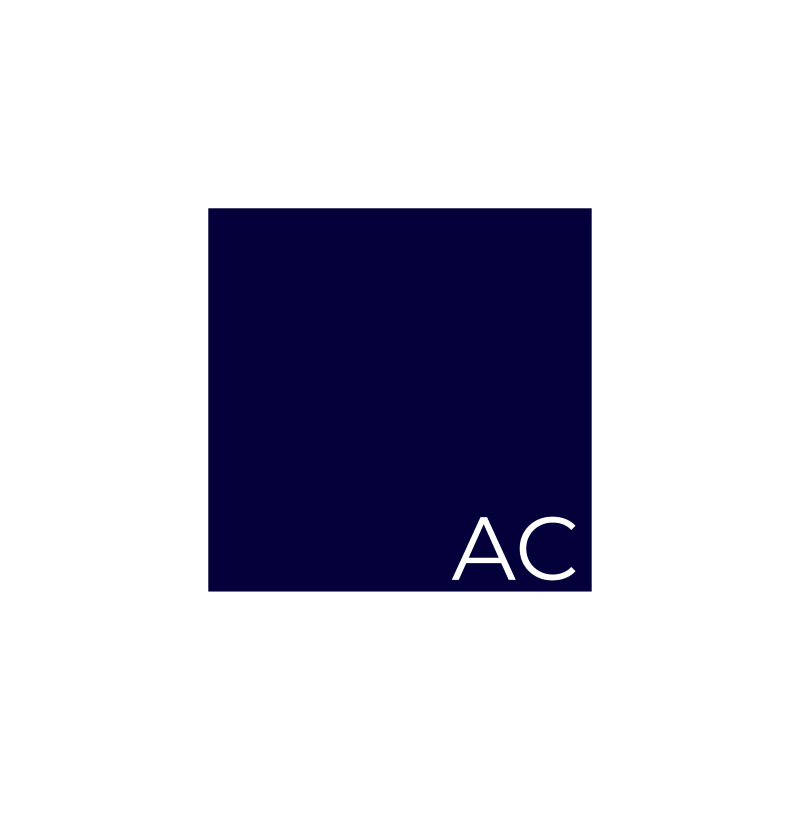Convert MTree to DDBoost Storage Unit
If you're migrating from one Data Domain to another and using a non-Avamar backup solution (Veeam, etc) and the built-in DD replication, you'll need to create a new storage unit post replication. Data Domain won't let you create a new SU from the GUI from the replicated MTree so, you'll need to convert the replicated MTree to a DDBoost SU from the CLI:
sysadmin@DDxxxx# mtree list Name Pre-Comp (GiB) Status ---------------------------- -------------- ------ /data/col1/REPLICATED_MTREE 1924.5 RW /data/col1/backup 0.0 RW ---------------------------- -------------- ------ D : Deleted Q : Quota Defined RO : Read Only RW : Read Write RD : Replication Destination RLGE : Retention-Lock Governance Enabled RLGD : Retention-Lock Governance Disabled RLCE : Retention-Lock Compliance Enabled
We see our replicated MTree directory REPLICATED_MTREE, and we'll now turn that into a DDBoost storage unit with:
sysadmin@DDxxxx# ddboost storage-unit modify REPLICATED_MTREE user ddboost Storage-unit "REPLICATED_MTREE" modified for user "ddboost".
Verify the storage unit with:
sysadmin@DDxxxx# ddboost storage-unit show Name Pre-Comp (GiB) Status User Report Physical Size (MiB) ----------------- -------------- ------ ------- --------------- REPLICATED_MTREE 1924.5 RW ddboost - ----------------- -------------- ------ ------- --------------- D : Deleted Q : Quota Defined RO : Read Only RW : Read Write RD : Replication Destination
Now you can point your Veeam (or whatever) jobs to the new Data Domain with your historical data intact. Yay!